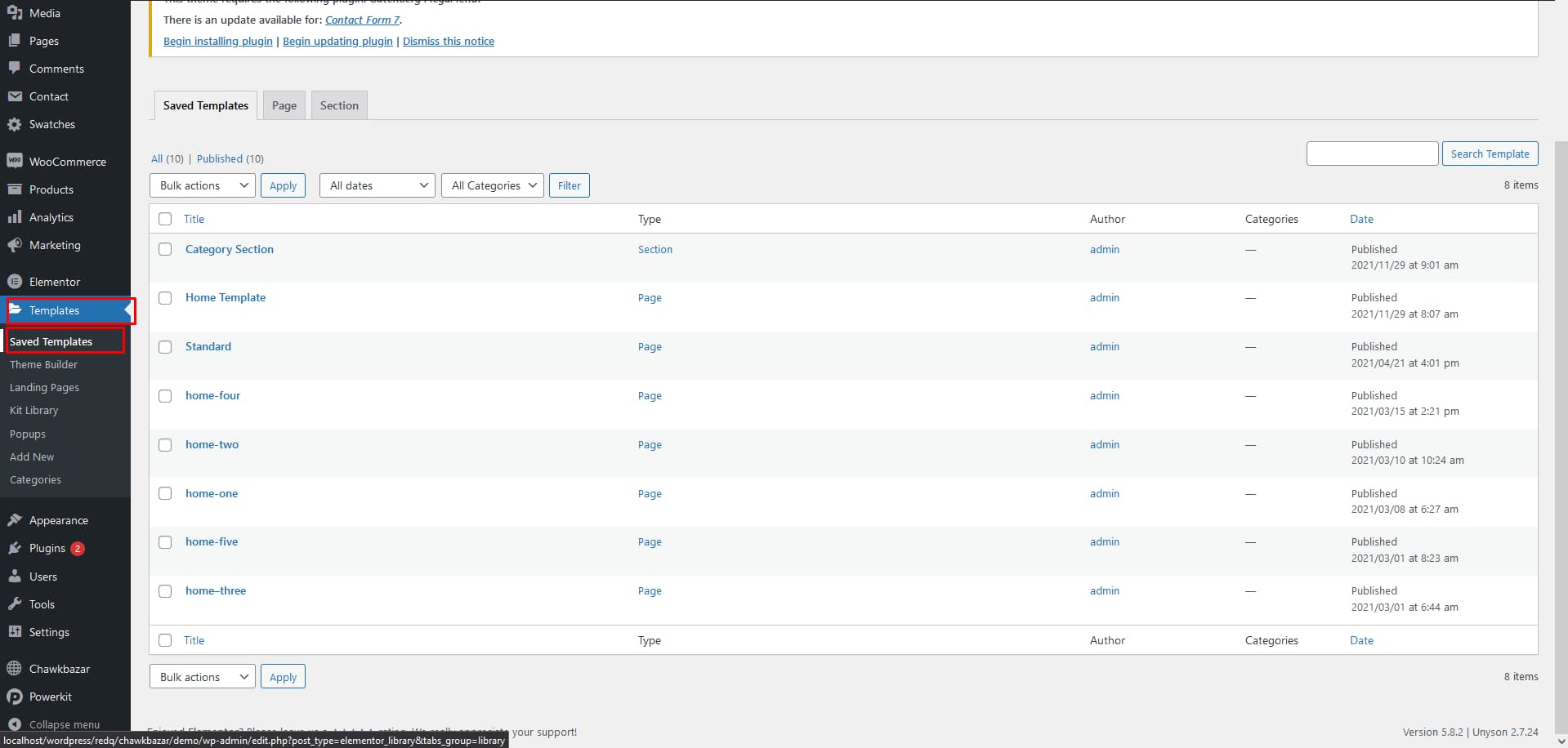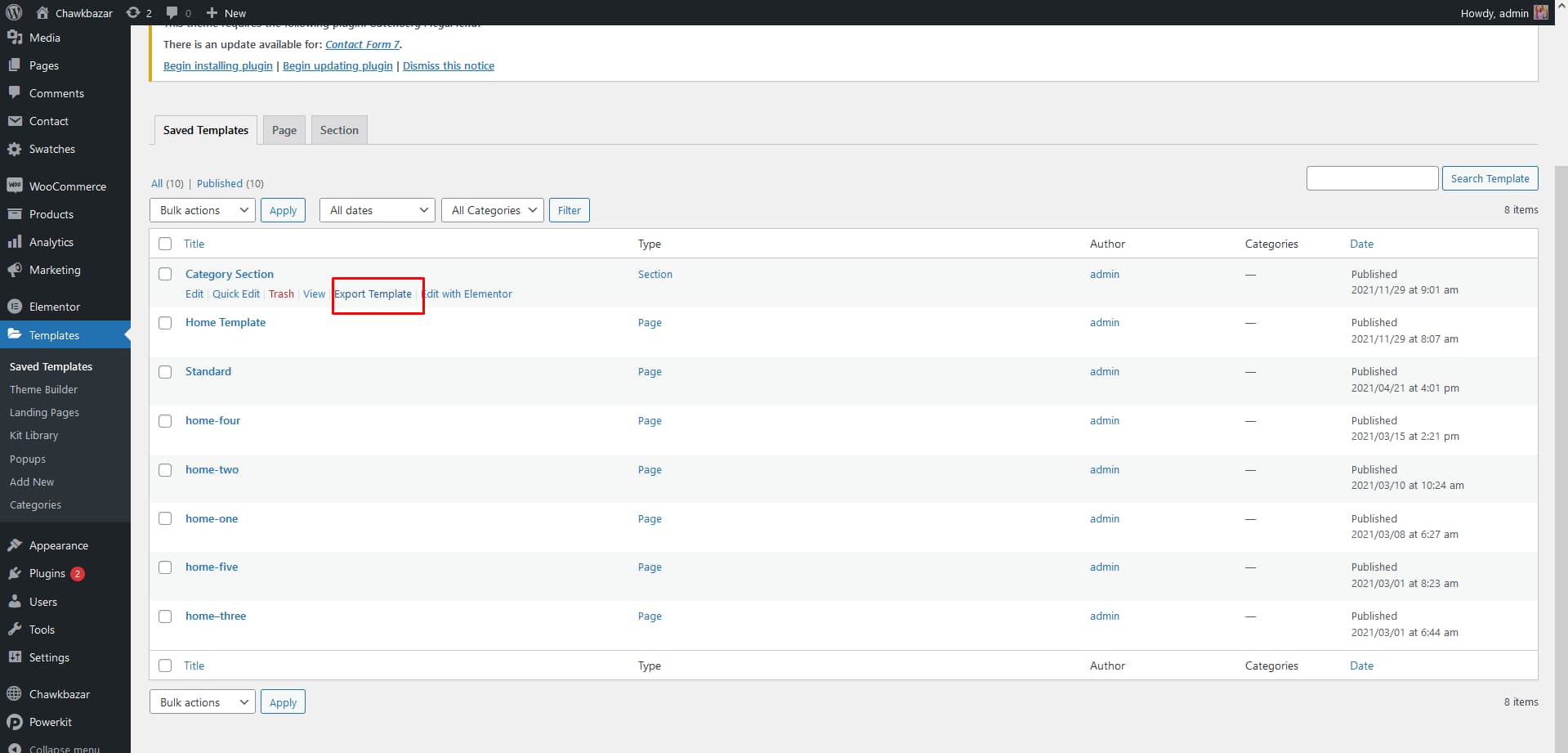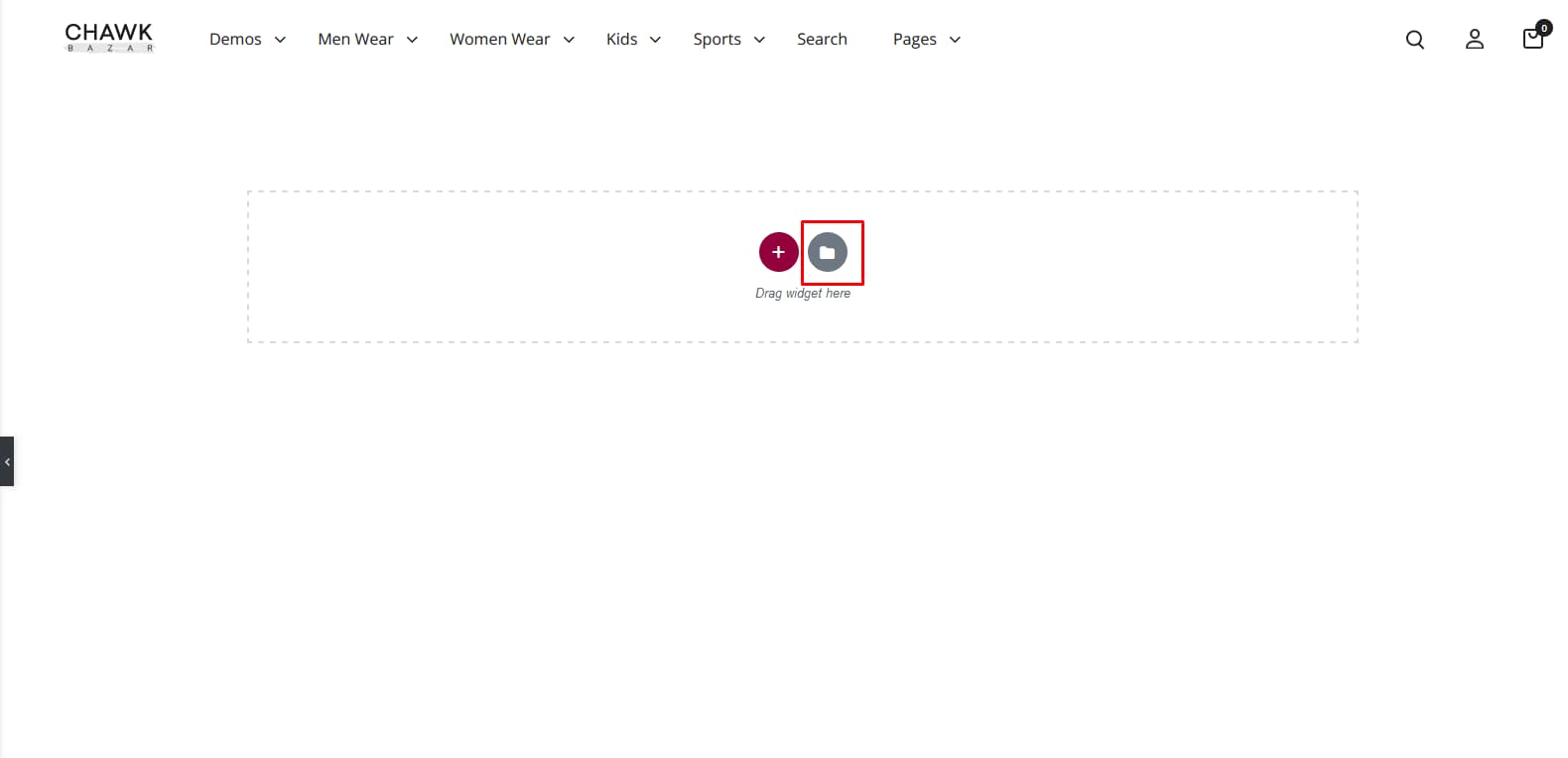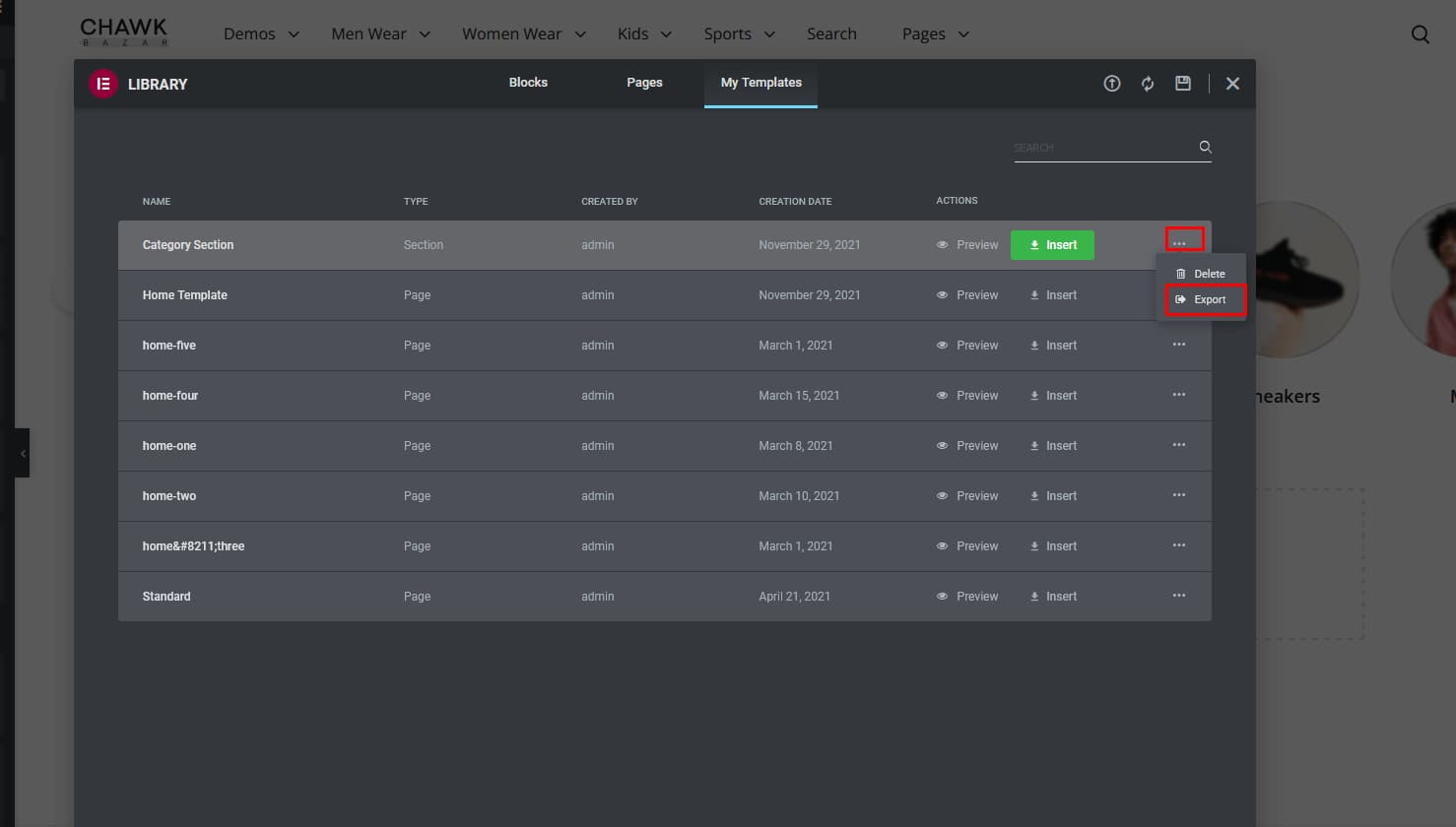How to export Elementor templates
How to export Elementor templates
In this post, we are explaining a step-by-step guide of How to Export Elementor Templates.
- You can export templates from the WordPress dashboard. For exporting template, open WordPress dashboard>>Templates>>Saved Template.
- Choose the template and click the Export Template button.
- You can also export a template Elementor library. Open Elementor library & click on the My template tab. Under My Templates click the three dots on the left and click Export.
- In both the methods the file will be saved in a json format.