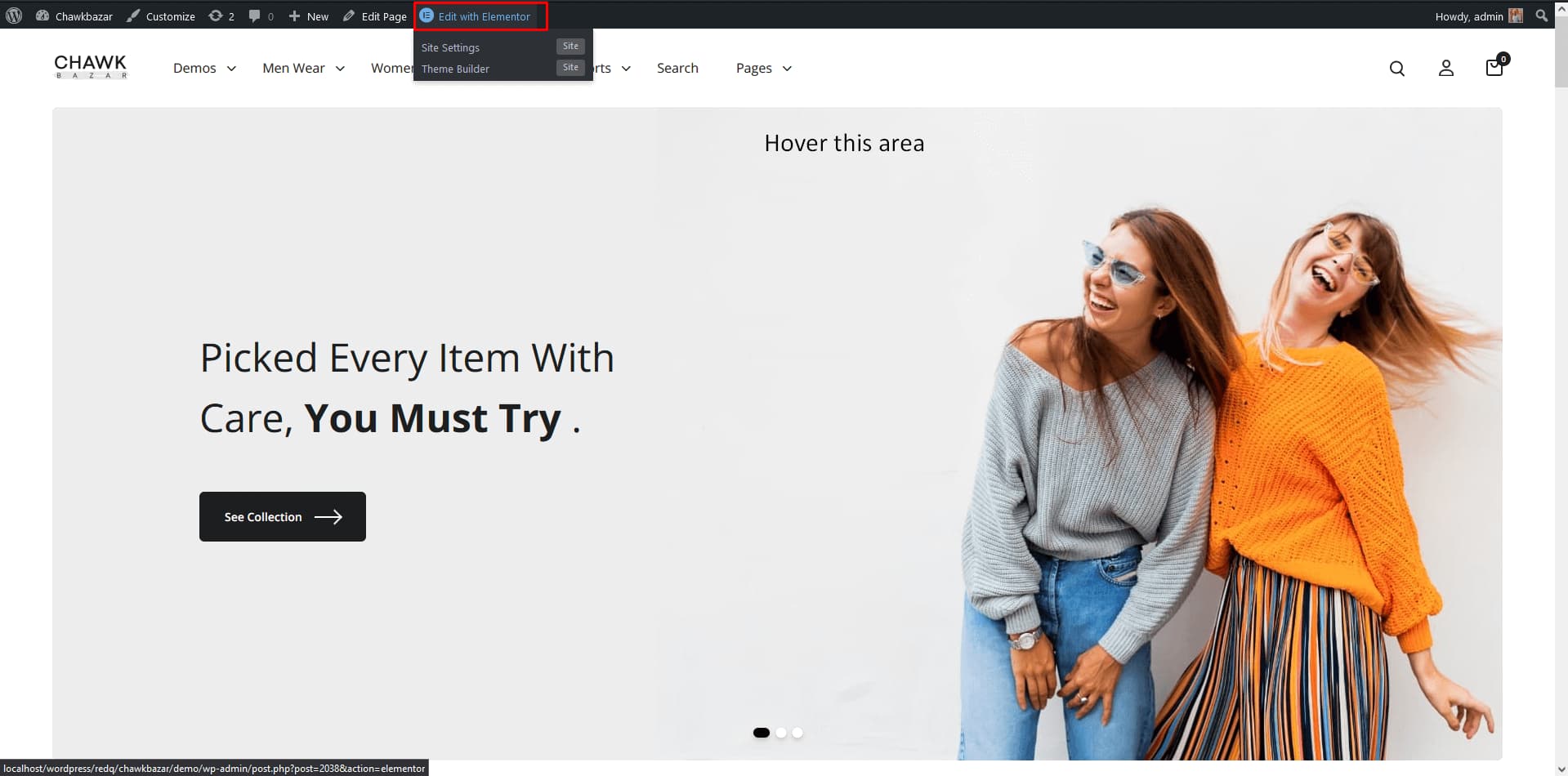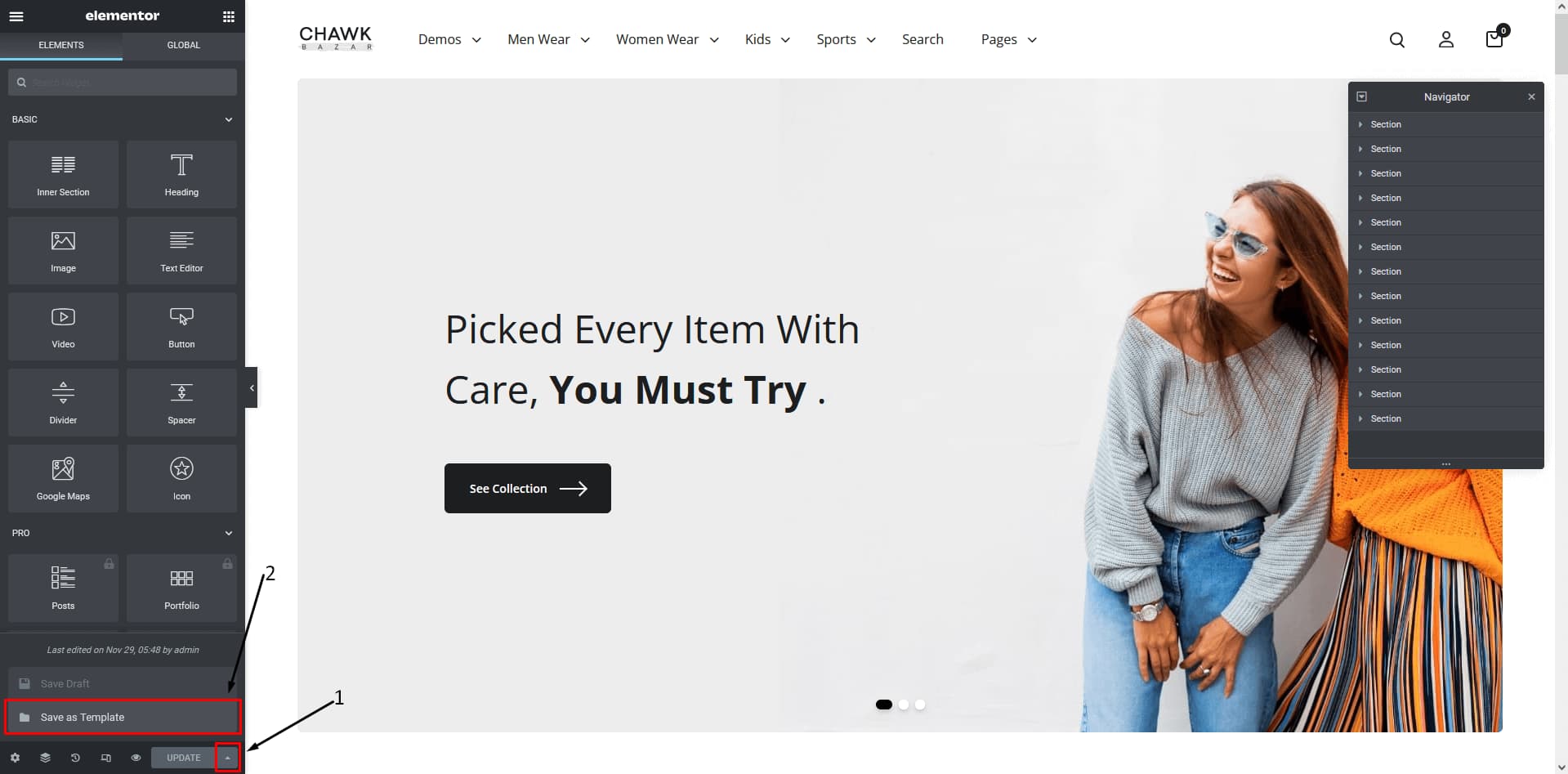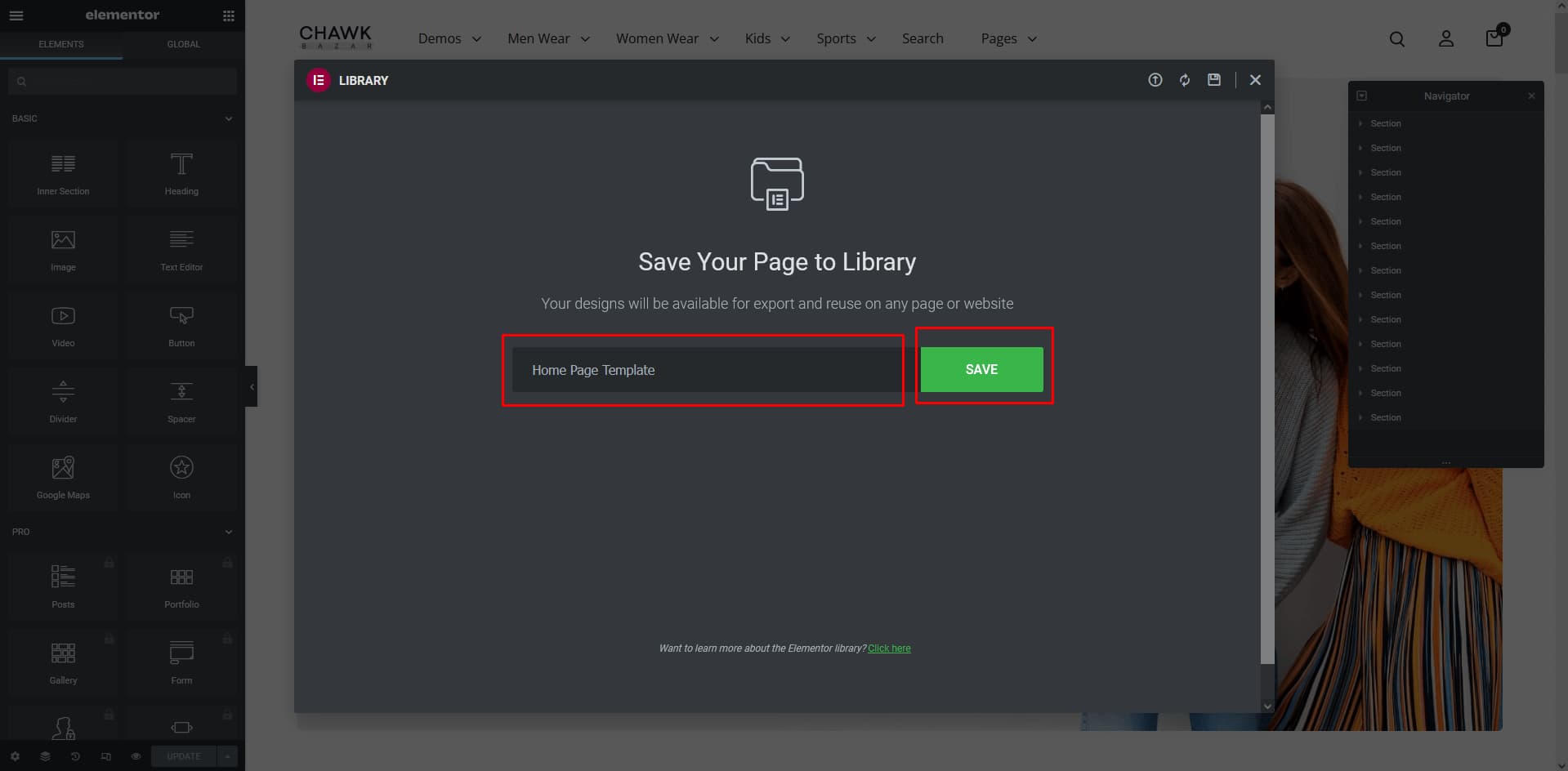Saving page as a templates
Saving page as a templates
In this post, we are explaining a step-by-step guide of How to Saving Page as a Template in Elementor.
- First, open the page with Elementor Editor.
- Click on the up arrow icon in the bottom left of the page and select the Save as Template option.
- After clicking the option, a new window appears, give a name to your template and save.