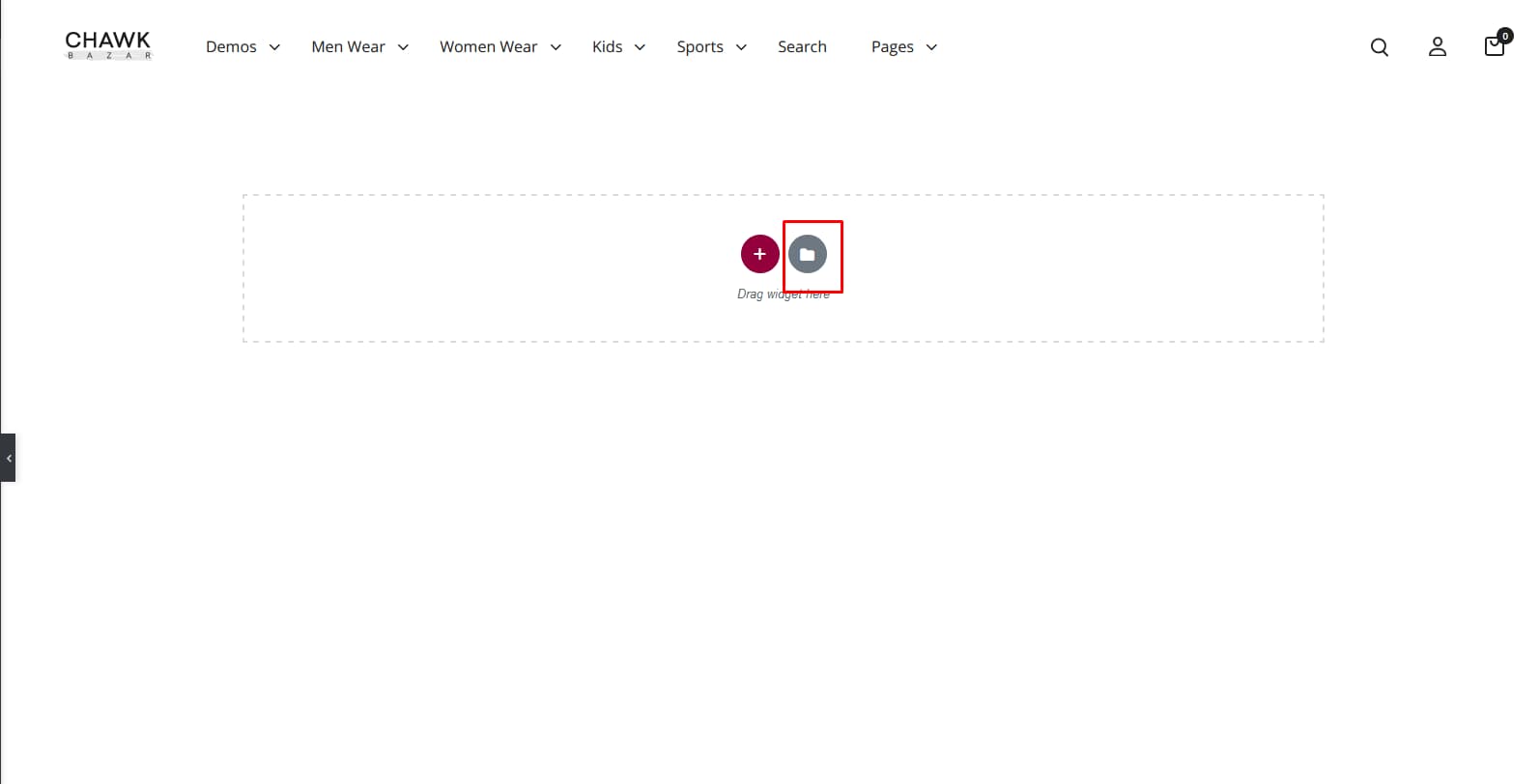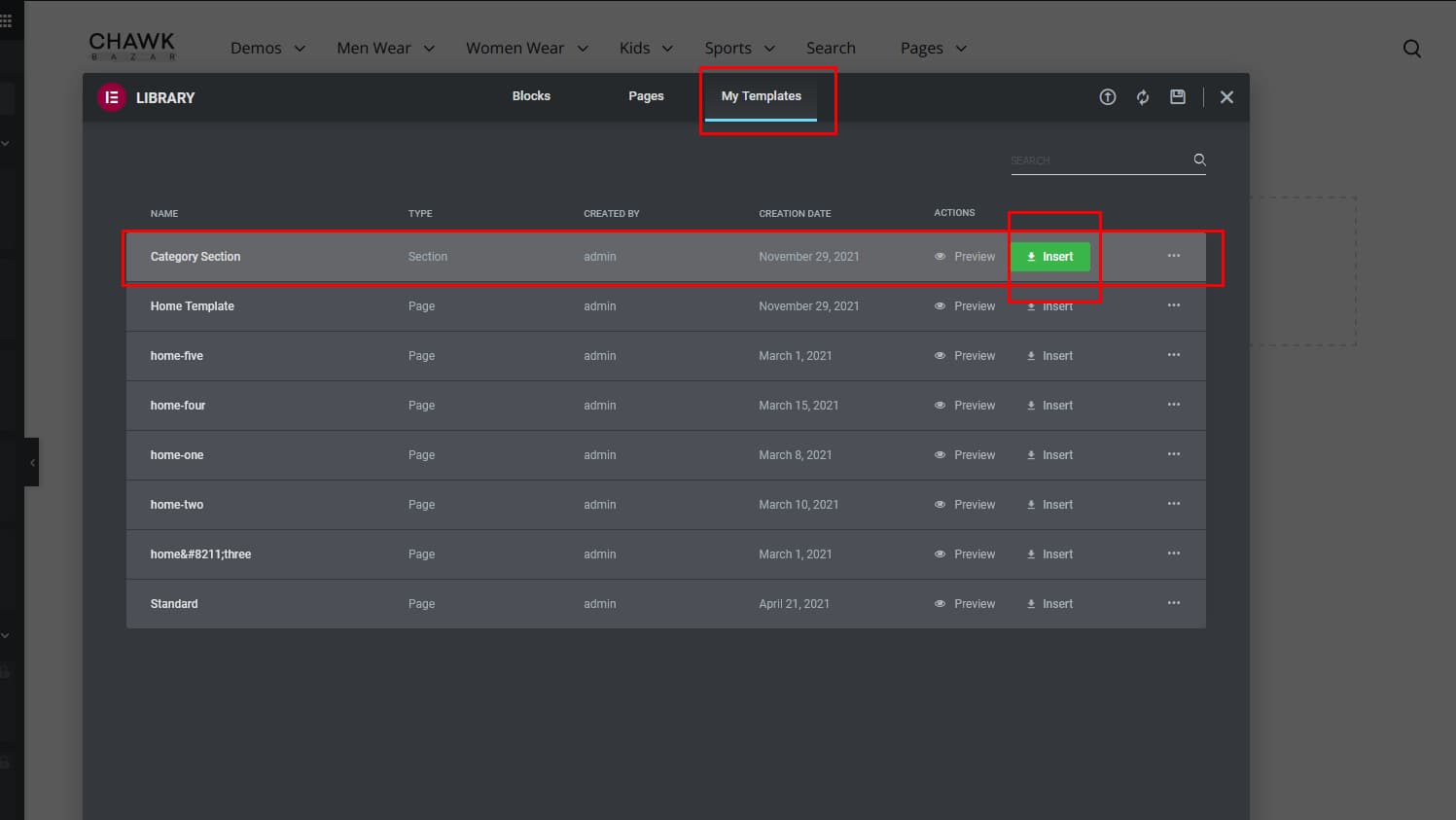Inserting your saved templates
Inserting your saved templates
In this post, we are explaining a step-by-step guide of How to Inserting your Saved Templates in Elementor.
- Click on the folder icon in the Elementor widget area.
- In Elementor library, select My Templates tab. Here you see your previously saved template. For inserting template, click on the Insert button, the template will be added into your layout.
- After clicking on the insert option, a message will appear on the screen telling whether you also want to import document settings of the template. You can choose the option “yes” or “no” as per your choice.
- Finally, save and update.