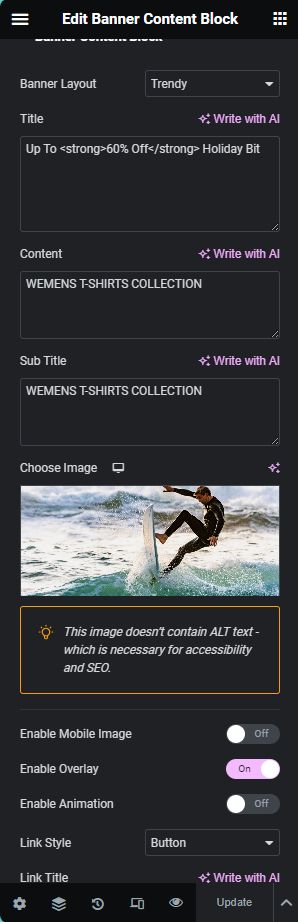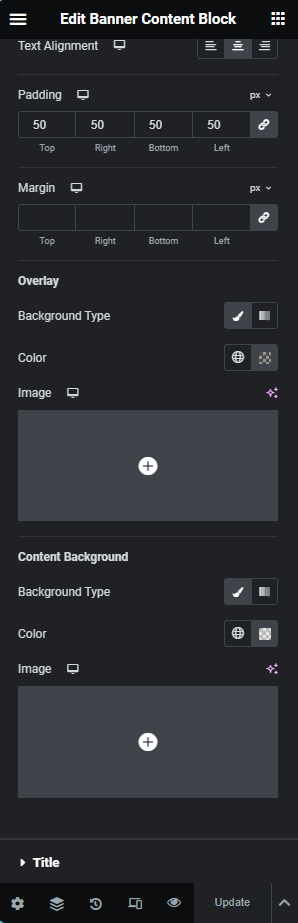Banner Content Block
Banner Content Block
In Banner Content Block Widget have 2 Types of Layout and Layout is Default and Trendy.
The widget allows you to create a banner with a title, subtitle, image, overlay, animation, and a link or a button. You can customize the layout and style of each element using the Content and Style tabs in the widget settings.
The Content tab has multiple controllers. You can also edit the title, subtitle, image, overlay, and animation options. The most important controller is the Link controller, which lets you choose between a link or a button for your banner. You can set the link URL, title, style, and icon for both options.
The Style tab has style-related controllers to change the appearance of each element in the banner. You can modify the Alignment, typography, color, background, border, shadow of the title, subtitle, image, and link or button.
Default Layout Preview

Default Layout Content and Style Controls
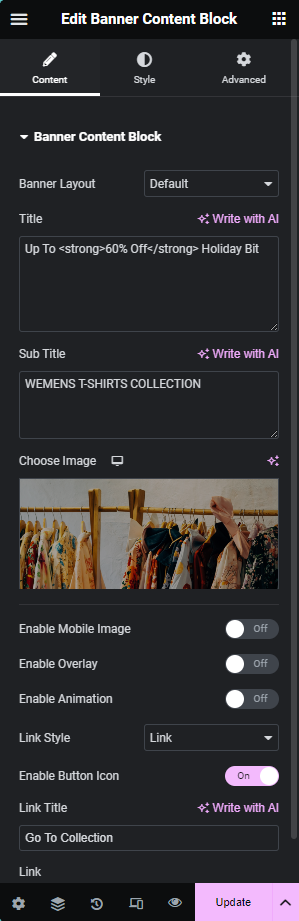
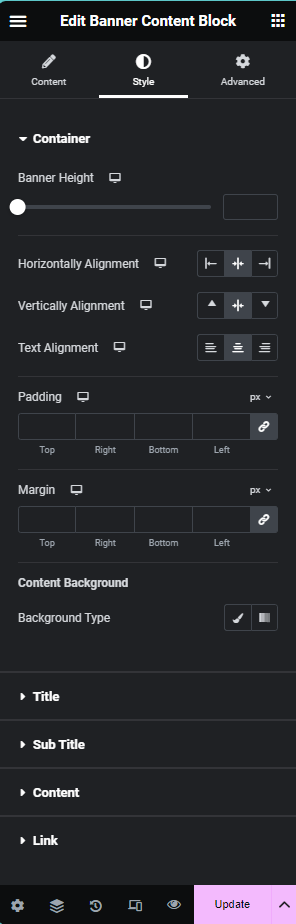
Trendy Layout Preview
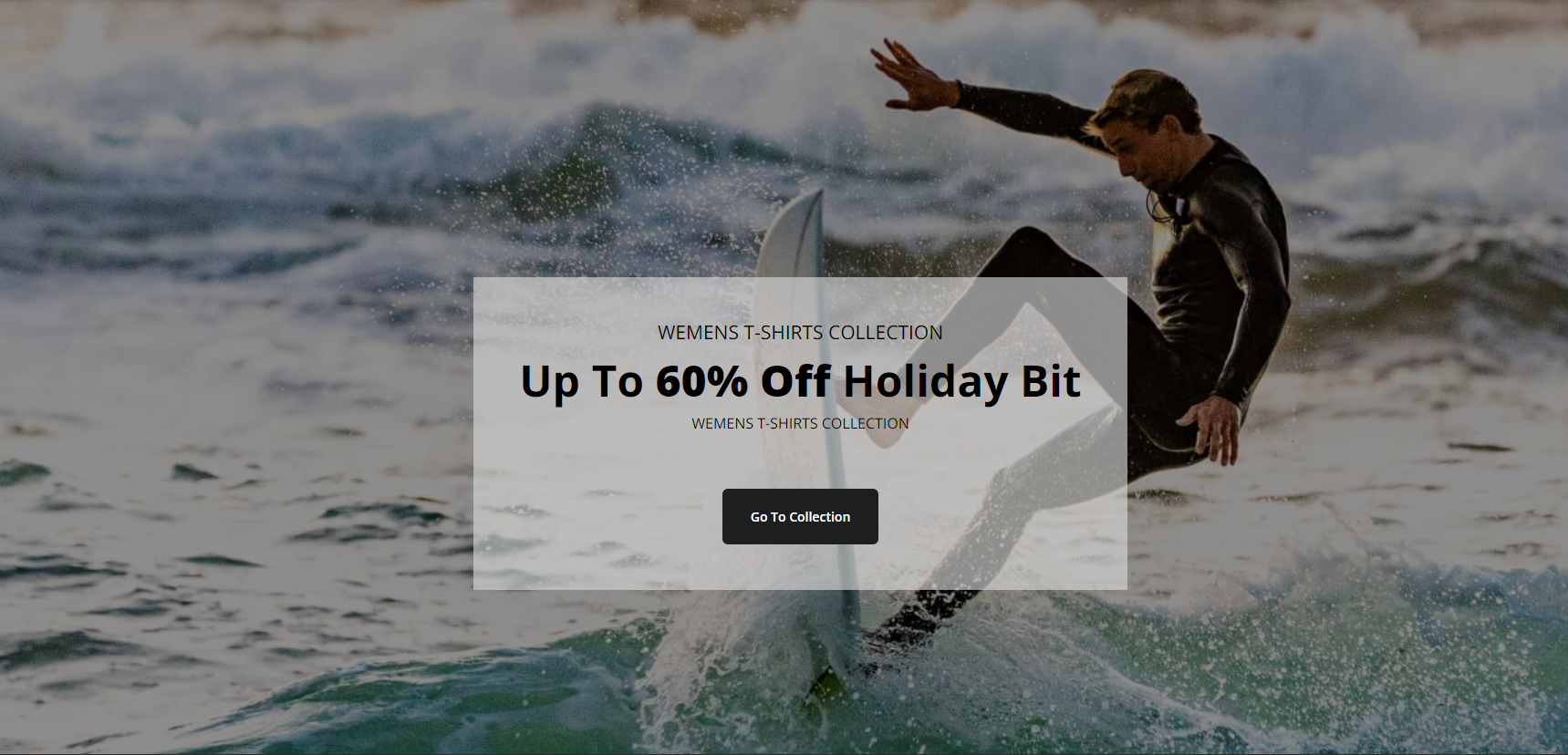
Trendy Layout Content and Style Controls